If you’re trying to run the Android Emulator on Windows and see this error:
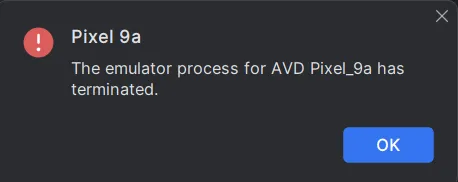
Here’s the quick fix:
1. Install Microsoft Visual C++ Redistributable
- Go to the official Microsoft download page.
- Download and install both the x64 and x86 versions.
- Restart your computer.
2. Try the Emulator Again
After installing, open Android Studio and start your emulator. It should work now!
Why does this happen?
The Android Emulator needs some Windows system files that come with the Visual C++ Redistributable. If they’re missing, the emulator can’t start.